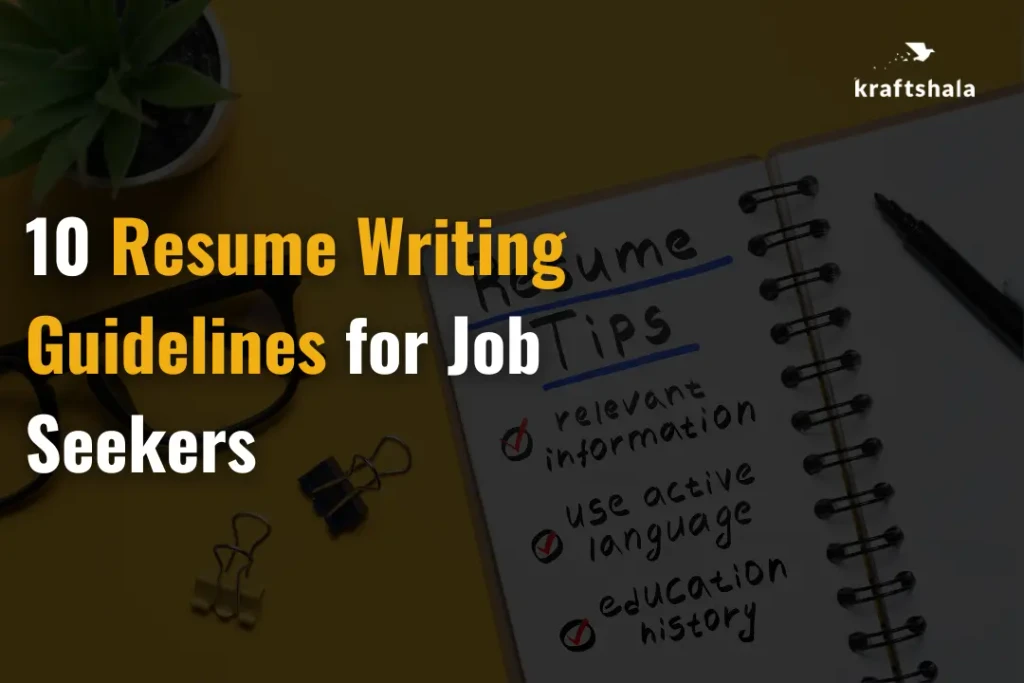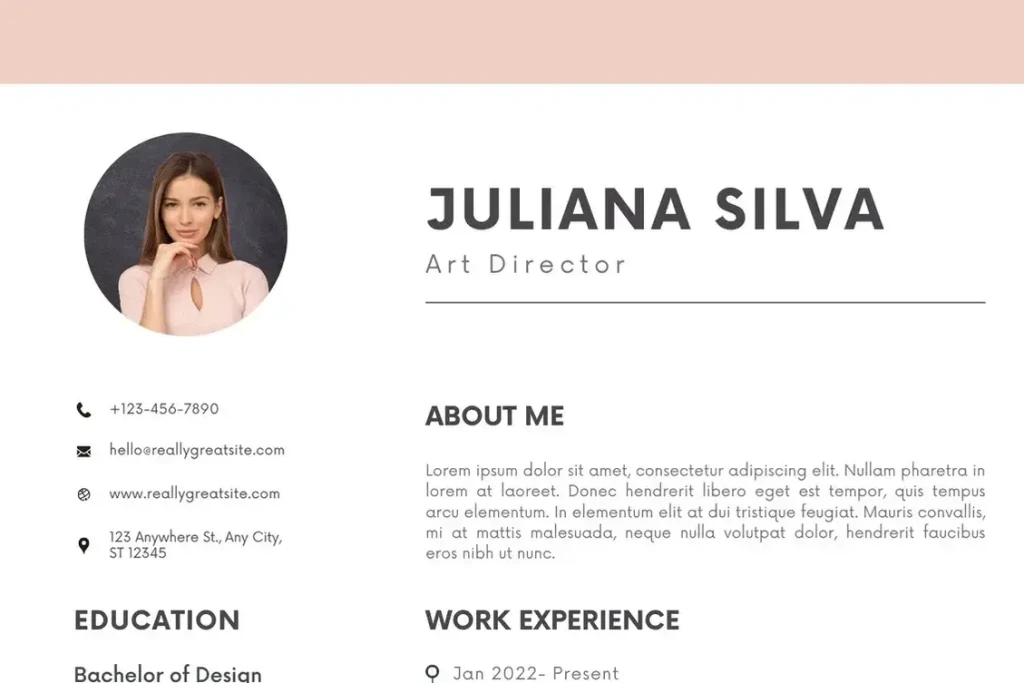10 Resume Writing Guidelines for Job Seekers
Table of contents
- Assemble Your Job History And Skills
- Follow A Single Format
- Label Resume Sections Clearly
- Highlight Your Achievements, Not Just Roles
- Demonstrate Results With Numbers And Metrics
- Keep Your Resume Short and Direct
- Optimise For Keywords
- Proofread, Then Proofread Again
- Make Your Contact Information Easy to Find
- Choose The Right Resume File Type
- Why You Need an ATS-Friendly Resume?
- Frequently Asked Questions:
Dreaming of landing your dream job? The first step is getting your resume noticed!
Forget all those old-school tactics on how to write your resume. Today’s job market demands a smarter approach.
Think of your resume as a powerful marketing tool, with YOU as the amazing product! It’s not just a boring list of schools, hobbies, and past jobs. It’s your chance to shine. Show your value. Convince hiring managers why YOU are the perfect fit. You’re not just one of hundreds of applicants.
In this guide, I’ll give you 10 key resume writing guidelines and some ATS strategies in resume writing. They will ensure your resume impresses people and the ATS that shortlists it. This software, the Applicant Tracking System (ATS).
Let’s move on to 10 resume writing guidelines that help you to build the best resume that stands out from others.
Assemble Your Job History And Skills
The first step in creating your resume should include your relevant job history, industry experience and applicable skills. While you might feel tempted to add every place you’ve ever worked at, narrow down your history to only list relevant roles or experiences. This will keep your resume concise and direct hiring managers and recruiters to the right place. However, this also might mean creating multiple resumes and tailoring them to the specific job/company you’re applying to. From there, format your resume so that it is easy to identify your qualifications.
If you excessively job-hopped, bullet those jobs without providing specifics and detail more applicable positions. This will play to your assets. When structuring your resume, make sure the information is presented in a logical order.
Follow A Single Format
Following a format in resume writing is like giving your story a beautiful frame – it enhances the presentation, captivates attention, and makes it easier for others to understand and appreciate your journey. Here’s why sticking to a format is crucial:
Clarity: Imagine trying to read a book without chapters or paragraphs – it would be chaotic and confusing! Similarly, a well-defined format in your resume organises your information into clear sections, making it effortless for recruiters to navigate through your skills, experiences, and qualifications.
Professionalism: Just as wearing the right attire to an interview conveys professionalism, adhering to a proper format in your resume shows that you take your job application seriously. It reflects your attention to detail and your commitment to presenting yourself in the best possible light.
Highlighting Key Points: A structured format allows you to highlight essential details effectively. Whether it’s bolding section headers, using bullet points for achievements, or aligning dates consistently, following a format ensures that critical information stands out and grabs attention.
Making a Positive Impression: Think of your resume as your first impression on a potential employer. A well-organised, visually appealing format instantly makes a positive impact. It shows that you’ve invested time and effort into crafting a professional document, which can set you apart from other applicants.
Label Resume Sections Clearly
Make sure your sections are labelled clearly and correctly, with titles like “Professional Experience,” “Education” and “Skills.” ATS will also look for these sections to identify key requirements like years of experience, degrees, certifications and keywords.
Highlight Your Achievements, Not Just Roles
Use bullet points or short lines to outline your job responsibilities and accomplishments for each role you’ve listed on your resume. This will help recruiters and hiring managers better understand your experiences and how you’ve helped that company grow.
Typically, it’s best to use action verbs and data-backed words rather than “fluff.” For example, if you’re outlining social media marketing experience, rather than simply stating “I managed social media platforms for my client,” write “Increased social media lead generation by X percent year-over-year.” This cuts to the point and backs up your credentials with hard data to showcase your success.
Demonstrate Results With Numbers And Metrics
When you write about your previous work experience, it is always a good idea to quantify your successes with numbers. Metrics can highlight your achievements and give the hiring manager or recruiter a clear sense of how you impacted your previous place of employment. For example, someone who previously worked as a sales representative might say that they “executed more than 50 cold calls daily, with an average 5 percent conversion rate.”
Keep Your Resume Short and Direct
The No. 1 rule of writing a resume is to keep it short and to the point. The general rule is no more than one page unless you have a good reason for it to be longer, like an extensive career or a lot of highly applicable work experience.
An easy way to keep your resume concise is to include only recent, relevant experience. While that yearlong first job might have taught you a lot about the field, you don’t always need to include every detail from your entire career history.
Most experts recommend including jobs from the previous 10 or 15 years only, although this time frame may be shorter if you are new to the workforce. Including too many unrelated work experiences can make your resume appear too busy and draw attention away from your relevant qualifications. Your resume should be focused, clear and concise.
Optimise For Keywords
Optimise your resume with keywords the employer has programmed the ATS to search for. Resumes submitted without these keywords are often tossed aside during the screening process.
One of the best ways to determine what keywords to use is to read the job description provided in the listing. Look for role-specific terms that are listed multiple times or listed as required in the job description. If you possess that skill or qualification, make sure it’s included in your resume. Use keywords throughout your resume sections but avoid overstuffing your resume with them.
A helpful tip is to copy and paste the job description into a word-cloud generator to identify the most frequently used terms, and make sure the terms that apply to you are used in your resume. You can also create a “core competencies” or “areas of expertise” section of your resume to list all of your hard and soft skills, and then reiterate those skills when you bullet your experience.
Proofread, Then Proofread Again
We all know typos and grammatical errors are really scary in any writing, and resume writing is no exception. But proofreading your resume isn’t just about catching minor mistakes. It’s about creating a powerful first impression that showcases your professionalism and qualifications.
Here’s how a well-proofread resume makes a difference:
Error Reduction: Just like any other written document, resumes can contain errors such as typos, grammatical mistakes, or formatting issues. Proofreading helps to catch and correct these errors, ensuring your resume presents you in the best possible light.
Projects Confidence: A polished resume free of errors reflects your attention to detail and commitment to excellence, essential qualities employers seek.
Clarity and Readability: Proofreading ensures your message is clear and easy to understand. Hiring managers quickly scan resumes. A mistake-free document lets your skills and experience shine.
Avoid Miscommunication: Mistakes in a resume can lead to misunderstanding. They can obscure your skills, experiences, and qualifications. By proofreading your resume, you can make sure that your message is correct. It will also be effective.
Make Your Contact Information Easy to Find
Placing your contact information at the top of your resume is more than just good manners – it’s essential for landing the interview.
Here’s why:
Easy Access, Easy Hire: Make it simple for hiring managers to reach out. A prominent contact section saves them time and frustration.
Professional Polish: Clear and accessible contact details shows your professionalism. You’re organised and ready to connect.
Convenience is King: Recruiters go through a mountain of resumes. By putting your contact information at the front, you make their job easier. This increases your chances of being contacted.
The Follow-Up Advantage: Clear contact information opens the door for follow-up questions and interview scheduling. This direct line of communication can be the key to advancing your candidacy.
Choose The Right Resume File Type
A PDF is excellent at preserving file data without compromising any of the document’s integrity, but it may not work with all ATS. There are hundreds of different ATS, and not all accept PDFs.
Before uploading your resume, make sure you check for a provided list of acceptable file formats. If it doesn’t list PDF as a viable option, upload a .doc or .docx version of your ATS resume instead.
We’ve covered some resume writing basics. Now, let’s elevate your resume to the next level with ATS-friendly strategies that will impress the software.
Why You Need an ATS-Friendly Resume?
We’ve covered resume writing essentials, but the game doesn’t end there. Today’s applicant tracking systems (ATS) are gatekeepers. They scan resumes before humans see them. Here’s why crafting an ATS-friendly resume is crucial for landing your dream job:
High Applicant Volume:
The Society for Human Resource Management (SHRM) reports that they get an average of 250 resumes for each job. ATS helps recruiters efficiently manage this influx.
ATS Makes the First Cut:
Jobscan found that up to 75% of resumes are rejected by software. This happens before a human sees them. An ATS-friendly resume increases your chances of getting past this initial screening.
Keywords are King:
ATS scans resumes for keywords matching the job description. In one of the LinkedIn studies they found that using relevant keywords can greatly boost your resume’s ranking.
Structured Format Matters:
ATS struggles with fancy formatting or complex layouts. A clear, ATS-friendly format ensures your information is accurately categorised.
By following these steps and optimizing your resume for the ATS, you can rise above the competition and get noticed by hiring managers. Remember, your resume is your first impression – make it count!
Crafting a compelling resume is not an easy task, but with the right approach, you can create a document that not only showcases your skills and experience but also gets noticed by both human recruiters and applicant tracking systems (ATS).
This guide has equipped you with 10 essential resume writing tips and explored the importance of ATS optimization. Remember, your resume is your marketing tool – use it to tell your professional story in a clear, concise, and impactful way.
Now, go forth and tailor your resume with confidence, transforming it into a powerful tool that lands you that dream job interview.
Frequently Asked Questions:
What makes a resume ATS-friendly?
An ATS-friendly resume is easy to scan. It is simply formatted with clear sections. It has no tables, images, charts, or other objects. An ATS resume also features keywords relevant to the position and is included in a thoughtful manner.
What is the thumb rule for resumes?
When in doubt, remember this easy rule: the best resume is as short as possible. But, it should still have all your relevant accomplishments, skills, and experience. Try to keep your resume short without losing value.
What is the best resume template?
For most job-seekers, the best resume format in 2025 is the reverse-chronological one. This resume format involves listing your resume information. For example, your work experience and your education. Start with the most recent one. Then, go backward through relevant jobs, degrees, or qualifications.
What font size should be used in a resume?
For optimal readability and professionalism, aim for a font size between 10 and 12 points. This sweet spot ensures your resume has all you need. It’s still easy for recruiters to read on paper or screen.